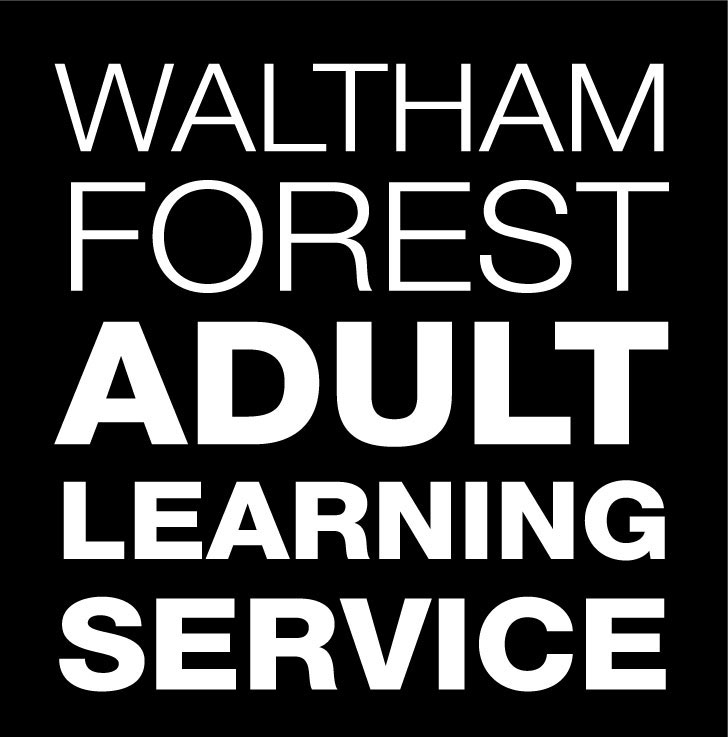Computing and digital skills are now more important than ever. You can use technology to safely stay in touch with others and feel less isolated. Good ICT and digital skills are needed for most jobs and having a digital skills qualification will make you competitive in a challenging job market. Your new IT skills will also help you in every day life, from making appointments to online shopping and banking.
Before joining one of our digital courses, you will need to complete a short assessment to make sure the course is suitable for you. You should have good basic skills in English literacy and good communication skills.
Courses for Beginners
This course could help you gain more confidence and gain practical IT skills you can use in everyday situations. The topics you will learn will be agreed with your tutor.
This course is accredited by Gateway. You will learn how to use digital skills and devices for personal and leisure purposes and how to communicate with your friends and family online. Before joining the course you will need complete a short assessment to make sure this course is suitable for you.
This course is for those who have completed Computers for Complete Beginners, or if you are able to use a keyboard and mouse and feel confident in using digital devices for basic communication and personal purposes.
This course is accredited by Gateway. You will learn the following:
- how to keep safe online.
- find required information online.
- communicate online.
Before joining the course you will need to complete a short assessment to make sure this course is suitable for you, unless you have completed Computers for Complete Beginners course and are progressing to the next level.
Courses for Improvers
This course is accredited by Gateway. You will gain an Essential Digital Skills Qualification at Entry Level 3. Before joining the course you will need to complete a short assessment to make sure this course is suitable for you, unless you have completed an 'Entry Level 2' course and are progressing to the next level.
- Understand what is meant by hardware, software, operating systems and applications.
- locate and install an application; apply system settings, including those for accessibility.
- Navigate online content using hyperlinks, menus and other navigation elements to locate required information.
- Open, read and save information from/to a file using appropriate naming conventions.
- Work with files and folders to store, organise and retrieve information using local and remote storage.
- Recognise when a technical problem has been encountered, solve simple technical problems.
This course is accredited by Gateway. You will gain an Essential Digital Skills Qualification at Level 1. Before joining the course you will need to complete a short assessment to make sure this course is suitable for you, unless you have completed an 'Entry Level 3' course and are progressing to the next level.
- Understand what is meant by hardware, software, operating systems and applications.
- Locate and install an application; apply system settings, including those for accessibility.
- Navigate online content using hyperlinks, menus and other navigation elements to locate required information.
- Open, read and save information from/to a file using appropriate naming conventions.
- Work with files and folders to store, organise and retrieve information using local and remote storage.
- Recognise when a technical problem has been encountered, solve simple technical problems.
This course is accredited by Gateway meaning you will gain an Award in Digital and IT Skills at Level 2. You will learn the following:
- Understand the features of spreadsheet software and how spreadsheets are used.
- Create spreadsheets using advanced formulae and functions to process data.
- Be able to create a presentation for different purposes and audiences.
- Be able to amend layout, edit and format a presentation to ensure accessibility.
Before joining the course you will need to complete a short assessment to make sure this course is suitable for you, unless you have completed Level 1 course and are progressing to the next level.
Specialist Digital Courses
While studying this course you will learn:
- What WordPress is.
- How to plan your web site.
- Adding pages and text, images and videos.
- Creating a custom menu.
- How to use 'Themes' to change the appearance of your site.
To join this course you must have a good level of IT skills and be able to: open, save and name files, be able to create a folder and move files from one folder to another, be aware of different types of file and be confident using the internet, be able to type 20 words per minute and be able to understand spoken and written instructions in English.
While studying this course you will learn:
- At the end of this course you will have a good working knowledge of Excel basics.
- You will feel more confident using Excel and be able to create a spreadsheet from scratch.
- Understanding and using some of the built in calculation and formula functionality.
- Spreadsheets that you create will be easier to use and look more presentable.
After completing this course you will be prepared to attend the Excel Intermediate training course.
While studying this course you will learn:
- Types of charts and choosing appropriate chart types to match the data.
- Chart components.
- Moving and sizing charts.
- Printing and pre-viewing charts.
- Using the Chart toolbar.
You will also learn about formatting the main chart components legend, data labels, titles, data series, formatting the plot area, chart area, walls, gridlines and axes, changing the 3-D view and adding/changing data series. You will also find out how to insert/link a chart into a Word document.
This course will help you understand and use functions (sum, average, min, max, count). You will also learn about nested functions, relative and absolute references and how to create simple formula using the point-and-click method, create a complex formula using the order of operation and how to edit formulas.
Click on the button below to explore the available courses
- See what courses are available
(This button will open a new window.)